What Can Akoe Do?
Sales Tax
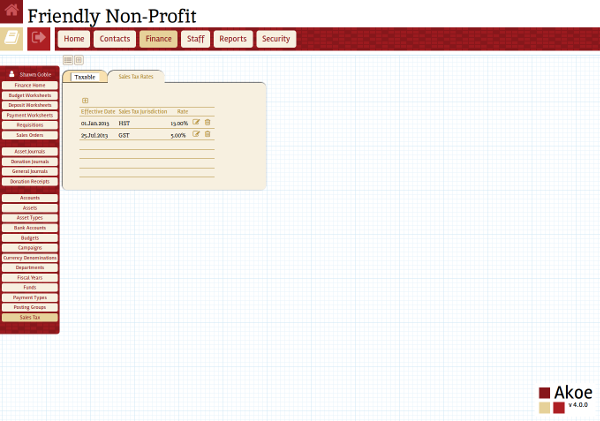
The Sales Tax module provides the framework for defining the various sales tax systems used and encountered by your organization. You define sales tax jurisdictions (the various taxes you might charge or pay), sales tax groups (collections of one or more jurisdictions), and sales tax classes (reflecting the different rates that might apply to different types of goods purchased or sold).
With this comprehensive framework, you can define the rules to allow Akoe to automatically calculate sales tax for your organization, whether you are a GST/HST registrant and need to track tax collected and input tax credits, or a non-registrant and need to track federal and provincial sales tax separately in order to request a rebate.
Once your tax framework is defined, your users can simply enter the pretax amount on a requisition detail line, and Akoe will calculate the sales tax that applies. Similarly, you can enter the pretax amount on a sales order line, and Akoe will calculate the sales tax that applies. On both requisitions and sales orders, you are able to view the calculated tax details for a specific line, as well as a summary of the tax breakdown for the document.
You also have the freedom to define whether sales tax should be included in the general ledger account along with the expense itself, or posted to a separate account. In situations in which there is more than one tax being calculated, you can also define whether subsequent tax amounts are calculated on the pretax amount, or on the amount including tax.
